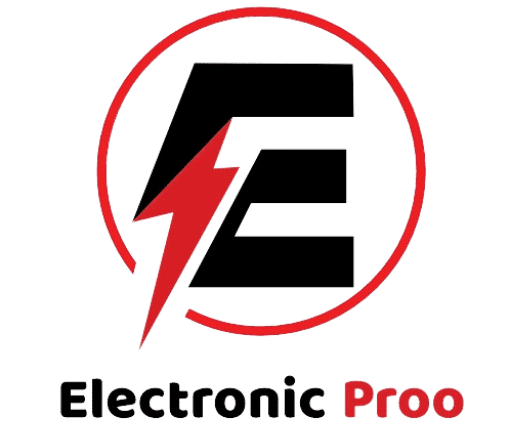Gaming keyboards enhance the user experience with responsive keys and customizable features. They are essential for competitive gaming and user comfort.
Gaming keyboards are specially designed peripherals that stand apart from their standard counterparts, outfitted with features targeted towards gaming enthusiasts. Users tend to benefit from mechanical switches that provide tactile feedback and faster response times – aspects crucial for high-stakes gaming scenarios.
Moreover, these keyboards often come with programmable keys, allowing gamers to set up macros for complex commands, which can be executed with a single keystroke. Backlighting, not just for aesthetic appeal but also for functionality, is common, offering various color schemes and the ability to see keys in low-light conditions. The build quality of gaming keyboards is another significant aspect; they are built to withstand heavy and prolonged use, ensuring longevity and consistent performance. All these attributes contribute to an immersive gaming experience and can give players a competitive edge.
Evolution Of Gaming Keyboards
Gaming keyboards have transformed over time. These changes made them perfect for gamers. Game lovers seek keyboards that respond fast and feel great. This post explores two big leaps in their evolution.
Mechanical Keyboards
Mechanical keyboards brought a big leap. They use individual switches under each key. This design brings a better feel and faster response.
- Durable keys last longer.
- Each press is more precise.
- They provide a satisfying click sound.
Today, many gamers pick mechanical keyboards. They enjoy the quick action and comfort. No wonder these keyboards are so popular!
Customizable Backlighting
Customizable backlighting adds a sparkle to gaming devices. Gamers love to change light colors and patterns.
| Feature | Benefit |
| Various colors | Match your setup or mood |
| Dynamic effects | Immersive gaming experience |
| On-board memory | Save your favorite setups |
These lights are not only for show. They can highlight important keys. This helps gamers play better and faster. Shine on, gaming keyboards!

Key Features To Look For
Are you in the market for a new gaming keyboard? A good gaming keyboard can mean the edge between victory and defeat. Let’s dive into the key features that will take your gaming experience to the next level.
Key Switches
The heart of any keyboard lies in its key switches. These are the mechanisms beneath the keys. They determine how a key feels and responds when pressed. Here are different types of key switches:
- Mechanical switches offer a tactile feel and audible click.
- Membrane switches are quieter and usually cheaper.
- Optical switches use light for actuation and are fast and durable.
Choose the type that suits your gaming style.
Anti-ghosting
Ever pressed many keys on a keyboard and some didn’t register? This won’t happen with anti-ghosting. It ensures every key press is detected, no matter how many keys you smash at once. Here’s why you need anti-ghosting:
| Key Presses | Without Anti-Ghosting | With Anti-Ghosting |
|---|---|---|
| 1-3 Keys | Usually fine | Always fine |
| 4+ Keys | Some missed | All detected |
Select a keyboard with anti-ghosting for seamless gaming.
Popular Gaming Keyboard Brands
Experts and beginners alike seek top-notch gaming keyboards. Performance, durability, and aesthetics are key. Brands excel differently, catering to various gaming needs and styles. Explore top brands to find the perfect match.
Corsair
Corsair boasts precision and style. Its keyboards feature cherry MX switches, customizable RGB lighting, and dedicated macro keys. Ideal for both gaming and productivity, Corsair keyboards are a top choice for gamers who demand high performance and striking visuals.
- K95 RGB Platinum: Elite speed, accuracy.
- K70 RAPIDFIRE: Quick response for serious gamers.
Razer
Razer’s innovative designs keep gamers ahead. Known for Razer Green switches, keyboards offer tactile feedback with clicky sounds. Customizable through Razer Synapse software, these keyboards immerse users in a gaming ecosystem.
- Razer BlackWidow: Iconic gaming staple.
- Razer Huntsman: Next-gen optical switches.
Logitech
Logitech stands out with its durable build and high-tech features. Logitech G keyboards include customizable keys, dedicated G-Hub software, and are built to last. Gamers looking for intuitive designs choose Logitech.
| Model | Feature |
| G915 TKL | Sleek wireless technology. |
| G213 Prodigy | Spill-resistant and durable. |

Choosing The Right Keyboard For Your Gameplay
The keyboard is a gamer’s sword, shaping the battlefield with every keystroke. Gaming keyboards are diverse, each type catering to different gaming styles. For an enhanced gaming experience, selecting the right keyboard is key. Key features like response time, key switch types, and customization options, can make a huge difference. Find the keyboard that aligns with your gaming to dominate the digital realms.
Fps Gaming
First-person shooter (FPS) games demand precision and speed. Look for keyboards with tactile switches for better feedback. Anti-ghosting features are necessary to register simultaneous key presses. Here’s a quick list to guide you:
- Fast actuation keys: Minimize delay between your actions and in-game responses.
- N-Key rollover: Ensure all key presses are detected, even when multiple keys are pressed.
- Compact layout: A smaller keyboard can give more space for mouse movement.
Mmorpg Gaming
Massively Multiplayer Online Role-Playing Games (MMORPGs) are all about strategy and long gaming sessions. Keyboards with macro keys and robust software for customization are ideal. Features MMORPG players should consider include:
| Feature | Benefit |
| Programmable Macro Keys | Execute complex commands with a single keypress. |
| Ergonomic Design | Comfort for long gaming marathons. |
| Customizable Backlighting | Personalize aesthetics and improve visibility in low light. |
Benefits Of Using A Gaming Keyboard
When it comes to gaming, having the right equipment can mean the difference between victory and defeat. A gaming keyboard is not just a flashy accessory; it’s a crucial tool that gives players an edge. Let’s explore the advantages of using a gaming keyboard.
Enhanced Responsiveness
Gaming keyboards are designed for precision and speed. With features like N-key rollover and anti-ghosting, every key press is registered with accuracy. This ensures that even in the midst of intense action, a gaming keyboard will capture every command.
- Quicker actuation: To execute moves faster
- Programmable keys: For custom shortcuts
- Tactile feedback: To improve typing feel
Durability
Gaming keyboards are built to last. They often come with mechanical switches that endure millions of keystrokes. Gamers pound on keys during heated battles; normal keyboards might falter, but gaming keyboards remain strong.
| Feature | Benefit |
| Heavy-duty materials | Withstands intense gaming sessions |
| Reinforced keycaps | Prevents early wear and tear |
Maintenance And Care Tips
Gaming keyboards are vital for any serious gamer, but without proper maintenance, their performance can degrade. Regular cleaning and care keep gaming keyboards in top shape. Here’s how to keep your keyboard looking new and responding swiftly.
Cleaning
Dirt, dust, and debris can significantly affect a keyboard’s responsiveness.Turn off and unplug the keyboard first. Use a can of compressed air to blow out debris from between the keys. For grimy surfaces, lightly dampen a microfiber cloth with isopropyl alcohol and gently wipe the keys and keyboard. Do not pour or spray any liquids directly onto the keyboard.
- Turn off and unplug the keyboard.
- Use compressed air to remove debris.
- Clean surfaces with a dampened microfiber cloth.
- Avoid direct liquid contact with the keyboard.
Preventing Keycap Wear
To prevent wear on keycaps, consider these tips. Use a soft touch when typing or gaming. Harsh keystrokes can cause early fading. Keyboard covers are excellent for protecting from dust and spills. Regularly clean your hands before using your keyboard to avoid transferring oils and dirt.
| Tip | Details |
| Soft Keystrokes | Prevents early fading and wear. |
| Keyboard Covers | Shields from dust and spills. |
| Clean Hands | Reduces oil and dirt transfer. |
Improving Gaming Performance With Keyboard Customization
Gaming keyboards can unlock new levels of play. Customization lets you tailor your keyboard to fit your style. Match your gear to your game and see how personal tweaks can lead to major wins.
Macro Programming
Macros save time and increase efficiency. With a single key press, execute complex sequences. Set up macros for rapid-fire actions in shooters or build combinations in MOBAs. Here’s how to get started:
- Enter your keyboard’s software suite.
- Select the key you wish to program.
- Record your desired sequence of actions.
- Save the macro to the key.
Key Binding
With key binding, players reassign functions to different keys. Streamline control schemes for comfort and speed. Follow these steps to customize your keybinds:
- Identify frequently used in-game actions.
- Access the game’s control settings.
- Bind these actions to easily reachable keys.
| Action | Default Key | Custom Key |
| Jump | Spacebar | Mouse Button 4 |
| Crouch | C | Left Ctrl |
Future Trends In Gaming Keyboards
The world of gaming is always evolving, and with it, the tools that gamers use to enhance their experience. Gaming keyboards stand at the forefront of this evolution. They’re becoming more sophisticated and tailored to the needs of gamers. In the near future, several trends are set to redefine how we interact with these vital gaming peripherals. Let’s dive into some of the exciting advancements we can expect.
Wireless Technology
As gamers seek a clean and clutter-free setup, wireless gaming keyboards are becoming popular. But the future holds more than just cutting the cord; it involves improving battery life and reducing latency to levels indistinguishable from their wired counterparts. This means uninterrupted gameplay and peak performance without the tangle of cables. Imagine playing your favorite game with a keyboard that only needs charging once a month!
Integrated Trackpad
The lines between consoles and PCs continue to blur. An integrated trackpad on a gaming keyboard is one such innovation. This addition brings mouse functionality right to the fingertips of gamers, providing additional controls without the need to reach for a separate device. Gaming keyboards with built-in trackpads offer versatility and can maximize desk space, which is a must for gamers with limited room or those who favor a minimalist setup.
Future gaming keyboards will transform gameplay with their impressive features and innovative designs. These trends signal an exciting era for gamers, with cutting-edge technology that transcends traditional gaming boundaries.
Keyboard Gaming Mouse
Gaming keyboards boost your performance and fun. Many players love their speed and feel. Paired with a mouse, they’re a gamer’s best friend.
Now, imagine cutting the cord. Wireless gaming keyboards and mice take your setup to the next level.
Keyboard Gaming Mouse: Wireless Freedom
Wireless technology frees you from cables. No more tangled wires or limited movement. Play from the couch or any spot you like. These devices connect via Bluetooth or a USB dongle.
Battery life is key. Look for options that last through marathon gaming sessions. Many models also offer quick recharge times.
Best Wireless Gaming Keyboard: Top Picks
Selecting the best wireless gaming keyboard depends on your style and needs.
| Brand | Model | Features |
| Logitech | G915 | Lightspeed wireless, Mechanical switches, RGB lighting |
| Corsair | K63 | Wireless, Compact, Blue LED backlight |
| Razer | BlackWidow V3 | Hyperspeed wireless, Mechanical keys, Long battery life |

- Low latency: No input lag.
- Responsive keys: Quick, precise action.
- Comfort: For many hours of play.
Check the reviews and find one that fits your budget.
Frequently Asked Questions On Gaming Keyboards
What Are Gaming Keyboards?
Gaming keyboards are specially designed peripherals optimized for gaming. They often feature mechanical keys, customizable backlighting, and programmable macro keys. Their build quality and responsiveness are tailored to enhance gaming performance.
How Do Gaming Keyboards Improve Gameplay?
Gaming keyboards offer faster response times and key actuation, allowing for quicker in-game reactions. N-key rollover and anti-ghosting capabilities ensure all keystrokes are registered, enhancing gameplay precision.
Are Gaming Keyboards Worth The Investment?
For avid gamers, gaming keyboards can significantly improve gaming experience and comfort during long sessions. The durability and additional features often justify the investment.
Can You Use A Gaming Keyboard For Work?
Yes, gaming keyboards are versatile and can be used for work, offering comfort, durability, and the benefit of customizable keys for productivity shortcuts.
Conclusion
Picking the right gaming keyboard is a game-changer. Your comfort, speed, and performance hinge on this choice. Remember to consider key features like switch types, backlighting, and build quality. Elevate your gaming experience by choosing a keyboard that meets your needs.
Game on and type triumphantly!