A Micro USB B cable is a type of USB cable commonly used for charging and connecting devices such as smartphones and tablets. It features a Micro USB B connector on one end and a USB Type-A connector on the other.
It is available in various lengths and can be found at affordable prices from retailers and online platforms. This cable is essential for ensuring efficient charging and data transfer between devices. It is a reliable and convenient solution for connecting their devices to a power source or transferring data quickly and easily.
Table of Contents
Understanding Micro USB B Cables
In today’s digital age, USB cables have become essential to our daily lives. USB cables are crucial in keeping us connected, from charging our smartphones to connecting various devices. One type of USB cable that you may come across is the Micro USB B cable. In this section, we will delve deeper into the world of Micro USB B cables, understanding their features, uses, and applications.
What is a Micro USB B Cable?
A Micro USB B cable is a type of USB cable that features a compact and rectangular connector. It is frequently utilized for both charging and syncing smartphones, tablets, digital cameras, and various other portable devices.The Micro USB B connector has a distinctive trapezoidal shape with five pins and a notch on one side, which ensures proper alignment when plugging into a device.

Differentiating Micro USB B from other USB cable types
It’s essential to differentiate Micro USB B cables from other USB cables to ensure compatibility and optimal performance. Unlike USB Type-A cables, which are characterized by the rectangular-shaped connector found on computers and other host devices, Micro USB B cables have a smaller and more compact connector. Micro USB B cables also differ from USB Type-C cables, which feature symmetrical, reversible connectors.
Another way to differentiate Micro USB B cables is to look at their applications. USB Type-A cables are commonly used for charging and data transfer between devices like computers and printers. Micro USB B cables are specifically designed for portable electronic devices like smartphones and tablets.
Common uses and applications of Micro USB B cables
Micro USB B cables have a wide range of applications due to their compatibility with various portable devices. Here are some common uses of Micro USB B cables:
- Charging Smartphones: Micro USB B cables are commonly used for charging smartphones since they are compatible with most Android devices and other mobile phones.
- Data Transfer: These cables facilitate data transfer between devices, allowing users to sync their smartphones, tablets, or cameras with computers or other compatible devices.
- Powering Portable Devices: Many portable devices, such as Bluetooth speakers, e-readers, and mobile gaming consoles, utilize Micro USB B cables for power supply.
- Connecting Peripherals: Micro USB B cables are additionally employed for linking peripherals such as keyboards, mice, and game controllers to smartphones and tablets.
It’s important to note that while Micro USB B cables have been widely used in the past, newer devices are now adopting USB Type-C cables for their enhanced features and faster data transfer speeds. However, Micro USB B cables remain relevant for many older devices and remain essential accessories for charging and connectivity needs.
Advantages Of High-Speed Charging With Micro USB B Cables
In today’s fast-paced world, having a reliable and efficient charging solution for your devices is crucial. That’s where Micro USB B Cables come in. These cables offer numerous advantages for high-speed charging, ensuring that your devices are powered up quickly and efficiently. Let’s take a closer look at some of the key benefits of using Micro USB B cables:

- Faster charging times compared to standard USB cables.
One of the significant advantages of micro USB B cables is their ability to provide faster charging times compared to standard USB cables. How do they achieve this? Micro USB B cables are designed to deliver a higher current output, allowing for a greater power flow to your devices. This means that your devices will charge much faster, saving you valuable time and ensuring you’re never left with a dead battery when you need it most. - Efficient power transfer for quick device charging
Another advantage of Micro USB B cables is their efficient power transfer capability. These cables are engineered to minimize energy loss, ensuring maximum power is transferred from the source to your device. This efficient power transfer translates into quick and effective charging, allowing you to return to using your appliance in no time. Say goodbye to those long waiting times for your device to charge, and hello to a more efficient charging experience. - Compatibility with various devices and peripherals
The third advantage of Micro USB B cables is their compatibility with various devices and peripherals. Whether you’re charging your smartphone, tablet, camera, or any other machine that supports Micro USB B, these cables have you covered. This versatility makes Micro USB B cables convenient for anyone with multiple devices, as you only need one line to charge them all. Micro USB B cables offer compatibility with various peripherals, including external hard drives, keyboards, and speakers. This ensures convenient connection and power for your accessories without encountering any issues.
Overall, the advantages of high-speed charging with Micro USB B cables are undeniable. With faster charging times, efficient power transfer, and compatibility with various devices and peripherals, these cables provide a reliable and convenient solution for all your charging needs. Say goodbye to slow charging and hello to a more efficient charging experience with Micro USB B Cables.
Choosing The Right Micro USB B Cable For High-Speed Charging
Choosing the right one is essential if you’re looking for a Micro USB B cable that can provide high-speed charging for your devices. With so many options available on the market, it can be overwhelming to determine which line will give you the best performance. In this guide, we’ll discuss the factors to consider when selecting a Micro USB B cable, help you understand cable specifications and ratings, and recommend some top brands and models for optimum charging performance.
Factors to consider when selecting a Micro USB B cable
When you’re in the market for a Micro USB B cable, you must consider critical factors to ensure you get a line that meets your charging needs. These factors include:
- Cable length: Determine how long cable you need based on your charging setup. Whether you need a short cable for charging near a power source or a longer line for flexibility, choosing the correct length is essential.
- Cable durability: Look for cables that are built to last, with features such as reinforced connectors and high-quality materials. A durable cable will withstand daily use and reduce the risk of fraying or breaking.
- Charging speed: Different cables have different charging capabilities. Look for wires supporting high-speed charging to ensure your devices charge quickly and efficiently.
- Compatibility: Ensure that the chosen cable is compatible with your devices.Micro USB B cables are commonly used with smartphones, tablets, cameras, and other devices, so ensure that the cable you select works with your specific devices.
Understanding cable specifications and ratings
When selecting a Micro USB B cable, it’s helpful to understand the specifications and ratings associated with these cables. Here are some key terms to be aware of:
| Term | Description |
| USB version | Identifies the version of the USB standard the cable adheres to. USB 2.0 and USB 3.0 are common versions of Micro USB B cables. |
| Cable gauge | Refers to the thickness or diameter of the wire inside the cable. Thicker cables generally support faster charging speeds. |
| Wire material | Determines the conductivity and durability of the cable. Copper is commonly used for its excellent conductivity. |
Recommended brands and models for optimum charging performance
To ensure optimum charging performance, here are some recommended brands and models of Micro USB B cables:
- Anker PowerLine Micro USB: Anker PowerLine cables are popular among tech enthusiasts for their durability and fast charging capabilities.
- Belkin Micro USB Cable: Belkin is a trusted brand in the tech industry, and their Micro USB cables are no exception. They are known for their high-quality construction and compatibility.
- Amazon Basics Micro USB Cable: If you’re looking for a reliable and affordable option, AmazonBasics offers a range of Micro USB cables that deliver fast charging speed and durability.
- Monoprice Micro USB Cable: Monoprice is known for its affordable yet high-quality cables. Their Micro USB cables are no exception and offer excellent charging performance.
When choosing a Micro USB B cable for high-speed charging, consider factors such as cable length, durability, charging speed, and compatibility. Understanding cable specifications and ratings will also help you make an informed decision. You can ensure your devices charge quickly and efficiently with a suitable cable.
Maintaining Micro USB B Cables For Longevity
Proper handling and storage techniques
Proper handling and storage are crucial for maintaining the longevity of Micro USB B cables. Here are some tips to ensure they stay in top condition:
- Avoid excessive bending: Micro USB B cables are prone to damage if bent at extreme angles. Avoid bending them sharply or twisting them excessively, as it can cause internal wires to break.
- Secure connections: When plugging or unplugging the cable, hold onto the connector, not the cable itself. Pulling or yanking the line by the cord can strain and damage the connection point.
- Keep away from moisture: Exposing Micro USB B cables to water or other liquids can corrode the connectors and lead to poor connectivity. Store them in dry places, and avoid using them in damp environments.
Avoid tension: Do not strain the cable by stretching it long distances or pulling it tightly around corners. This can weaken the internal wires and cause them to fray or snap.
Store properly: When not in use, neatly coil the cable and fasten it with a twist tie or cable organizer. This prevents tangling and reduces the risk of damage during storage.
Cleaning and maintenance tips for Micro USB B cables
To keep your Micro USB B cables clean and in good working condition, follow these cleaning and maintenance tips:
- Unplug before cleaning: Always unplug the cable from both ends before cleaning. This ensures your safety and prevents accidental damage to your devices.
- Use a soft cloth. Delicately clean the cable using a soft, lint-free cloth to eliminate any gathered dust or grime. Refrain from utilizing abrasive materials or harsh chemicals that could potentially scratch the connector.
- Inspect: Examine the wire for wear or damage, such as frayed wires or bent connectors. If you notice any issues, replace the line to prevent any further damage to your devices.
- Avoid extreme temperatures: Subjecting Micro USB B cables to extreme temperatures, like direct sunlight or freezing conditions, can accelerate the degradation of the wires. Store them in a cool, dry place to maintain their longevity.
Troubleshooting common issues and cable damage prevention
To prevent common problems and prolong the lifespan of your Micro USB B cables, follow these tips:
- Avoid overcharging: Leaving your devices plugged in and charging for extended periods can strain the cable and cause it to overheat. Unplug the cable once your device is fully charged to prevent damage.
- Prevent cable entanglement: Avoid coiling or storing the cable together with other wires or objects that can tangle it. Twisting and tangling can stress the internal lines and weaken their connectivity.
- Use cable strain relief: Consider using cable strain relief accessories, such as cable clips or cable protectors, to relieve tension on the connectors and prevent them from bending too sharply.
- Avoid pulling from the cord: Hold the connector and gently pull it out of the device when disconnecting the cable. Pulling directly on the line can strain the connection and cause damage.
Replace damaged cables. If you notice any signs of damage, such as fraying or exposed wires, replace the cord immediately. Using damaged lines can pose a safety risk and damage your devices.
Exploring High-Speed Charging Technologies For Micro USB B Cables
In today’s fast-paced world, having a reliable and efficient charging solution for our devices is crucial. With the proliferation of smartphones, tablets, and other portable gadgets, it’s essential to understand the high-speed charging technologies available for Micro USB B cables. In this article, we will explore the different options that can help you juice up your devices at lightning-fast speeds.
Quick Charge technology and its compatibility with Micro USB B cables
Rapid Charge technology has revolutionized the way we charge our devices. Developed by Qualcomm, Quick Charge allows for significantly faster charging times compared to traditional charging methods. This technology is compatible with Micro USB B cables, making it a viable option for those who rely on this type of connection.
By leveraging advanced algorithms and intelligent circuitry, Quick Charge enables devices to receive higher voltage levels, resulting in faster charging speeds. This means you need less time waiting for your devices to charge and more time enjoying their functionality.
USB Power Delivery and its impact on charging speeds
USB Power Delivery, or USB PD, has emerged as another high-speed charging technology for Micro USB B cables. Unlike Quick Charge, mainly used in Qualcomm chipsets, USB PD is an industry-standard protocol supported by various manufacturers.
USB PD offers higher power delivery capabilities, allowing for faster charging speeds. This technology also enables devices to negotiate power requirements with the charger, ensuring optimized charging based on device specifications. With USB PD, you can expect shorter charging times and increased convenience.
Other emerging technologies for high-speed charging
Aside from Quick Charge and USB PD, other technologies also make waves in high-speed charging. These include:
- GaN (Gallium Nitride) chargers: GaN chargers are more compact and efficient than traditional chargers, offering faster charging speeds for Micro USB B cables.
- Smart charging cables: These cables have built-in circuitry that automatically detects the device’s power requirements and delivers an optimized charging experience.
- Wireless fast charging: While not directly related to Micro USB B cables, wireless fast charging technologies such as Qi provide alternative options for charging your devices quickly and conveniently.
We can expect more innovations in the high-speed charging realm as technology advances. Whether you’re using Quick Charge, USB PD, or other emerging technologies, investing in a high-quality Micro USB B cable that supports these advancements is essential for an efficient and seamless charging experience.
Tips And Best Practices For High-Speed Charging With Micro USB B Cables
When it comes to charging your devices with Micro USB B cables, there are certain tips and best practices that can help optimize charging speeds, ensure safety, and maximize the lifespan of your cable. This section will explore these tips and best practices in detail.
Optimizing charging speeds for different devices and battery capacities
Not all devices and battery capacities are created equal, and optimizing charging speeds requires understanding the specific requirements of your device. Here are some tips to help you achieve maximum charging speed:
- Use a high-quality Micro USB B cable. The quality of the cable plays a crucial role in the charging speed. Look for lines with thicker wires and high-quality connectors to minimize resistance and ensure fast, efficient charging.
- Check your device’s charging compatibility. Some devices support fast charging technologies like Qualcomm Quick Charge or USB Power Delivery. Ensure your device is compatible and use a charger supporting the same technology for optimal charging speed.
- Avoid using long cables. Longer cables can result in voltage drops and slower charging speeds. Use shorter lines whenever possible to minimize resistance and maximize charging speed.
- Keep your device’s battery level between 20% and 80%. Charging your device within this battery range can help maintain optimal charging speeds and prolong the battery’s lifespan.
- Avoid charging your device while using power-intensive applications. Power-hungry apps can strain the charging process and slow down the charging speed. Close unnecessary apps and avoid using your device while charging for faster charging speeds.
Charging etiquette and safety precautions
Charging your devices with Micro USB B cables requires following proper etiquette and safety precautions to prevent mishaps. Here are some essential guidelines to keep in mind:
- Avoid charging your device on a flammable surface. Charging generates heat, and placing your device on flammable surfaces like beds or sofas can pose a fire hazard. Opt for a stable, non-flammable surface while charging.
- Do not charge your device unattended. It’s always best to monitor your device while it’s demanding to detect any overheating or unusual behavior. Unplug your device immediately if you notice any issues.
- Use the charger provided by the manufacturer. Generic chargers may need to provide the necessary voltage or current, which can damage your device or result in slow charging speeds. Stick to the charger the manufacturer offers to ensure optimal charging performance and safety.
- Avoid exposing your cable to extreme temperatures. Extreme temperatures can damage the insulation and internal components of the thread. Keep your line away from direct sunlight, heaters, or other heat sources.
- Regularly inspect your cable for any signs of damage. Check your Micro USB B cable regularly for frayed wires, bent connectors, or other signs of wear and tear. Replace damaged lines immediately to prevent any electrical hazards.
Maximizing the lifespan of your Micro USB B cable
Like any other electronic accessory, a Micro USB B cable has a finite lifespan. However, by following these best practices, you can maximize the durability and longevity of your cable:
- Avoid excessive bending or twisting of the cable. Bending and twisting can weaken the internal wires and connectors, leading to breakages and poor connectivity. Handle your line with care and avoid putting unnecessary strain on it.
- Disconnect the cable carefully; avoid pulling it by the cord when unplugging. Instead, hold the connector firmly and gently remove it from the device or charger.
- Store your cable correctly. Avoid tangling or knotting your line when storing it. Use cable organizers or cord wraps to keep it neatly coiled and protected from physical damage.
- Keep your cable dust free. Over time, the accumulation of dust and debris on the connectors can impact the charging performance. Regularly clean the connectors with a soft cloth or cotton swab to ensure a good connection.
- Avoid overloading your cable with heavy devices. Overloading your cord with appliances that draw excessive power can lead to overheating and damage. Use the appropriate line for each device and avoid exceeding its maximum power rating.
- Adhering to these tips and best practices will guarantee rapid charging, uphold a secure charging environment, and extend the longevity of your Micro USB B cable. Implement these practices in your daily charging routine for a seamless charging experience.

Future Trends And Developments In Micro USB B Cables
The world of technology is constantly evolving, as are the cables that connect our devices. Micro USB B cables have been a staple in the industry for years, but what does the future hold for them? Here, we will explore potential upgrades and advancements in high-speed charging technology, the impact of wireless charging on the popularity of Micro USB B cables, and the projected lifespan and obsolescence of these cables.
Potential upgrades and advancements in high-speed charging technology
Increasing demand for rapid charging prompts manufacturers to continually develop and refine technologies to meet this growing need. In the world of Micro USB B cables, potential upgrades and advancements in high-speed charging technology could include:
- Increased power delivery capabilities, allowing for faster charging times for compatible devices
- Improved data transfer speeds enable quicker file transfers between devices.
- Enhanced durability and longevity make the cables more resistant to wear and tear.
Impact of wireless charging on the popularity of Micro USB B cables
Wireless charging has gained considerable traction recently, with many newer devices featuring this technology. Wireless charging is convenient, but it only partially replaces the necessity of USB cables for various device connections and tasks. Micro USB B cables are crucial for device-to-computer relationships, data transfer, and powering non-wireless charging-supported devices. Therefore, despite the rise of wireless charging, Micro USB B cables will likely maintain their popularity and relevance.
Projected lifespan and obsolescence of Micro USB B cables
As with any technology, the longevity of Micro USB B cables is not infinite. However, these cables have a well-established presence in the market and are widely used across various devices. USB-C is rising, but Micro USB B cables are expected to stay relevant for the foreseeable future due to widespread use. Micro USB B remains essential for charging and data transfer in numerous devices, ensuring their relevance stays high.
In conclusion, future trends and developments in Micro USB B cables may bring upgrades in high-speed charging technology. Wireless charging’s impact on popularity and potential obsolescence suggests that these cables will remain crucial in the tech landscape.
Frequently Asked Questions On Micro USB B Cable
What Is A Micro B USB Cable?
A micro B USB cable connects devices like smartphones, tablets, computers, AND chargers. One end has a rectangular connector for the device’s port, while the other has a USB for the computer or charger.
Is Micro UBS the same as USB B?
No, micro USB is not the same as USB B.
Are all Micro B cables the same?
Actually, some micro B cables are different. Different wires may have different lengths and connectors, such as USB-A, USB-B, or USB-C. Choosing the right line that is compatible with your device is essential.
What Is the Difference Between USB-C and Micro B Cable?
USB-C is a newer and more versatile cable compared to Micro B. It is reversible, meaning you can plug it in either way. USB-C also supports faster data transfer and charging speeds. Micro B, on the other hand, is still commonly used for older devices and has a smaller connector size.
Conclusion
Compared to other options, it carries a slightly higher price. However, the quality and durability of the micro USB B Cable make it worth the investment. This cable offers reliable and efficient connectivity for extended reach or replacement, perfect for various device needs.
Its compatibility with various devices and fast charging capabilities makes it a must-have accessory for any tech-savvy individual. Choose the Micro USB B Cable for all your charging needs, and it won’t disappoint you.
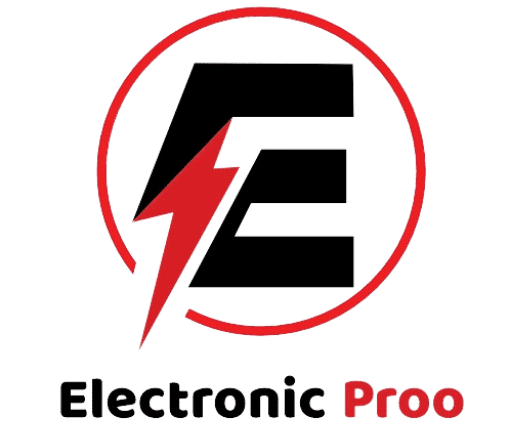







2 thoughts on “Micro USB B Cable : The Ultimate Guide to High-Speed Charging In 2024”